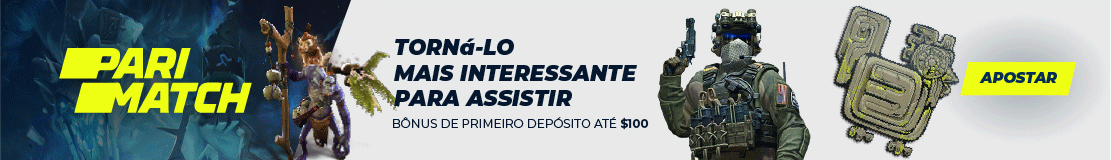NooBzin (:
Membro-
Total de itens
41 -
Registro em
-
Última visita
Tudo que NooBzin (: postou
-
será que alguem poderia configurar as rates
topic respondeu ao chbolado de NooBzin (: em Counter-Strike 1.6 Geral
eu so o server.. quero colocar os rates no server.cfg vlw -
será que alguem poderia configurar as rates
topic respondeu ao chbolado de NooBzin (: em Counter-Strike 1.6 Geral
eu também queria saber.. já abri 3 tópicos assim e ninguem me respondeu () tenho velox de 1mb e minha taxa de upload eh de 254 Kbits download 797 Kbits (mas eu faço downlaod a 100~115 kbps) ping 44ms poor favor ! -
tenta abaxa o console e escreve esses comandos.. developer 1 fastsprites 1 hud_fastswich r_dynamic 0 r_mmx 1 r_mirroralpha 0 rate 7500 cl_updaterate 13 cl_cmdrate 13 cl_weather 0 todos na cabeça =D e claro, smp com msn, emule, kaazaa, limewire e derivados fechados obg !
-
Já postei 2 vezes aqui no fórum sobre um problema e ninguem nem se quer visualizo o tópico () To vindo aqui denovo tenta ser ouvido por alguém.. Sempre hosteei sv de cs.. smp ótimo, sem lag e tals.. (CTRL+ALT+DEL [X] On [ ] Off) mas tp.. só funcionava quando eu ia em DMZ no 'menu' do router e colocava enabled e 192.168.0.111 ai aparecia na lista e normal.. depois da atualizacao do steam fico bem lagado, e tals mas ai eu tentei arruma fiz de tudo certin.. volto a aparece, com lag.. ai tentei tira o lag e tals.. nao consegui ai tentei libera as portas 27015 e 27016 do modem segui um tuto de virtual server.. consegui, ai nao apareceu mesmo assim, tive que ir lá no DMZ e coloca enabled e 192.168.0.111 denovo -.- ai apareceu só pro pc da minha rede.. -.- entao desisti, ai quando fui fechar vi no console do dedicated vários players tentando entra e aparecia assim.. 'SV_ReadClientMessage: unknown command char (129) 'Dropped c360qtool from server 'Reason: Bad command character in client command como arrumo? Por Favor, o mais rápido possível.. EDITED: consegui abri o server.. porém com um pouco de lag.. já tentei o ctrl+alt+del -> Tempo Real e nao deu certo.. Espero respostas o mais rápido possível ! Obs: tenho internet de 1mb e uso Router Dlink 524.
-
Sempre abri o server ativando o DMZ (Demilitarized Zone) clica no fim do ip :192.168.0(akitemumcaxinhavazia) colocava 111 e dava enabled e reboot ai funcionava, mas agora tá dando lag.. explica melhor o post de cima, eu fui no virtual server e nao entendi muito bem.. -.- coloca ss se possivel vlww
-
O Server aparece, mas com lag !
topic respondeu ao NooBzin (: de NooBzin (: em Counter-Strike 1.6 Geral
Infelizmente nao, sempre procuro antes de postar.. Tem como tirar o lag do servidor e talss, mas nada resolveu meu problema (cfgs do windows, video, etc). Realmente algo estranho.. Mas agora to abrindo com 8 slots (¬¬) sem lag.. Tem alguns laggers e a galera fala que quando uso mts binds laga.. mas alguem me fala como ajeito as rates do servidor ! vlww -
O Server aparece, mas com lag !
topic respondeu ao NooBzin (: de NooBzin (: em Counter-Strike 1.6 Geral
Como devo configurar minhas rates? (Do Servidor) Obrigado. -
O Server aparece, mas com lag !
topic respondeu ao NooBzin (: de NooBzin (: em Counter-Strike 1.6 Geral
Uso addons sitecs v1.7 . eu nao ajeitei nenhum rate será isso? vlww . -
O Server aparece, mas com lag !
topic respondeu ao NooBzin (: de NooBzin (: em Counter-Strike 1.6 Geral
¬¬ Espero melhores solções =/ mesmo assim, vlw -
O Server aparece, mas com lag !
topic respondeu ao NooBzin (: de NooBzin (: em Counter-Strike 1.6 Geral
lol nao é meu ping, é o do servidor ! Os players ficam com pings muito altos vo tenta ve video lá.. mas mesmo assim espero um resposta diferente =/ vlw mesmo assim -
Olha galera, meu server aparece e talss, eu instalei direitinho o cs (o do tópico do patch) depois instalei o patch, o addons e por fim o patch de correçao. O meu ping fica normal, 3~12, mas dos players ficam beem alto, e muitas pessoas reclamam do lag. Tenho internet de 1mb, smp abri o sv com 14 slots sem lag ! Smp faço a parada do ctrl+alt+del as configs do booster sao: // Boster By 206source // booster_show_connmsg x (0 = disabled, 1 = small message, 2 = large message) // Shows a console message to players with booster information when they connect. booster_show_connmsg 1 // booster_autofps x (x = 0 to 1000, 0 = no target FPS) // Automatically changes value of sys_ticrate to achieve and maintain the desired server FPS (if possible). // It is not recommended to target FPS greater than 200 or so. // Note that autofps adjusts sys_ticrate, which makes it incompatible with any booster_lite_mode other // than 3. Setting booster_autofps will force booster_lite_mode to 3. booster_autofps 200 // booster_minsleepms x (x = 1 to 10, 10 = no change to multimedia timer) // This adjusts the multimedia system timer to trick HLDS into sleeping for less time. Note that // the lower the value set, the higher the CPU consumption will be for HLDS. Values lower than 3 // are not recommended, as they can cause massive CPU consumption and/or system instability. booster_minsleepms 5 // booster_force_systicrate x (x = 0 to 10000, 0 = let Booster2 manage the value itself (no force)) // Booster2 will force this sys_ticrate value. Note that using this option will set booster_autofps to 0 // and booster_lite_mode to 3, as these methods rely on a sys_ticrate value untouched by user settings. // You should avoid directly setting sys_ticrate in your server.cfg, as manually adjusted values can // cause problems with various parts of Booster2. booster_force_systicrate 0 // booster_cpu_enabled x [0 to 2] (0 = off, 1 = on, 2 = report CPU only - don't actively manage CPU) // Booster2 can monitor CPU usage and adjust the multimedia timer to reduce load when necessary booster_cpu_enabled 0 // booster_cpu_spikemax x // If CPU management is enabled, number of times booster_cpu_spikelevel needs // to be exceeded in order for mmtimer to increase and CPU load to be reduced. booster_cpu_spikemax 3 // booster_cpu_spikelevel x [0 to 100] // If CPU management is enabled, level which CPU utilization needs to exceed // (booster_cpu_spikemax times) for mmtimer to increase and CPU load to be reduced. booster_cpu_spikelevel 75 // booster_cpu_floor x [0 to 100] site cs.net // If CPU management is enabled, level which CPU utilization needs to stay under // (for booster_cpu_quiettime seconds) for mmtimer to decrease and FPS to increase. booster_cpu_floor 50 // booster_cpu_mminc x [1 to 10] // If CPU management is enabled, amount mmtimer will increment (Booster2 will also decrease // the mmtimer by 1 for every 5 minute period that booster_cpu_spikelevel is not exceeded. booster_cpu_mminc 2 // booster_cpu_quiettime // Seconds required without CPU spike exceeding booster_cpu_floor before // mmtimer value is decreased by 1. booster_cpu_quiettime 300 // booster_cpu_mmmin x [1 to 10] // If CPU management is enabled, Booster2 will never set the mmtimer below this value. booster_cpu_mmmin 3 // booster_cpu_mmmax x [1 to 10] // If CPU management is enabled, Booster2 will never set the mmtimer above this value. booster_cpu_mmmax 8 // booster_lite_mode x [0 to 3] // Controls how the Booster-Lite approach is implemented: // 0 - HLDS sleeps 10ms if no network packets are received. If HLDS // receives a packet, it stops sleeping. (this mode has been added // to provide backward compatibility with how BL v1.00 worked). // 1 - HLDS attempts to sleep 10ms. If a packet is received, // HLDS stops sleeping. Otherwise it attempts to sleep another 10ms. // 2 - HLDS attempts to sleep 50ms. If a packet is received, it stops sleeping. // 3 - HLDS will sleep the standard amount (this value turns this feature off). booster_lite_mode 3 // booster_lite_extra_sleep_frequency x // Forces HLDS server to sleep x milliseconds even if a packet is received. // This setting helps to lower CPU usage. booster_lite_extra_sleep_frequency 0 // booster_stats_cpu_counter // Sets the string Booster will use to query cpu performance. By default this is // "\Processor(_Total)\% Processor Time". Manually set this only if you need to // support non-english counter names or to query a specific processor. // This cvar is only used if booster_cpu_enabled is turned on. // booster_stats_in_counter // Sets the string Booster will use to query bandwidth in. By default this is // "\Network Interface(NDIS 5.0 driver)\Bytes Received/sec". Manually set this only // if you need to support non-english counter names or to query a specific interface. // This cvar is only used if booster_stats is turned on. // booster_stats_out_counter // Sets the string Booster will use to query bandwidth out. By default this is // "\Network Interface(NDIS 5.0 driver)\Bytes Sent/sec". Manually set this only // if you need to support non-english counter names or to query a specific interface. // This cvar is only used if booster_stats is turned on. // booster_stats [0-1] // This turns on statistics gathering. This options is not supported. See info at the end // of the readme regarding this option. // booster_trigger_cmd // Sets a command to be executed the first time (during any given map) that CPU consumption // trips booster_cpu_spikemax. This allows admins to do things such as turn off wallhack // blocks or other CPU intensive systems under heavy load. // booster_intping // This is a read-only value, and holds the current average player ping. // booster_extping // This is a read-only value, and holds the current ping to the address set in booster_pingaddr. // booster_pingaddr // Sets the address (in IP format x.x.x.x) that Booster will ping once a minute. If no value is // set, Booster won't ping anything. Pinging an external address is useful in helping determine // latency issues. If clients are showing high ping, pings to a nearby router can help determine // if the problem is close to the server or part of something that is beyond the administrator's // control. echo Boosting Serve Com sucesso by 206source! as cfgs do server.cfg: // Use this file to configure your DEDICATED server. // This config file is executed on server start. // disable autoaim sv_aim 0 // disable clients' ability to pause the server pausable 0 // default server name. Change to "Bob's Server", etc. hostname "" // maximum client movement speed sv_maxspeed 320 // 20 minute timelimit mp_timelimit 30 sv_cheats 0 // load ban files exec listip.cfg exec banned.cfg exec setmaster.cfg exec booster.cfg Ps.: A linha exec booster.cfg eu que coloquei, pois nao havia ! Ajudem, por favor ! Grato []'s
-
http://www.csforum.com.br/forum/viewtopic.php?t=25122 O Counter-Strike 1.6 Protocol 48 não resolve o problema? :err: vlw ()